- Web Growth Weekly
- Posts
- AI Tools That Actually Help With Web Projects
AI Tools That Actually Help With Web Projects
From copy to visuals to SEO, these AI tools help you get site work done faster and better.
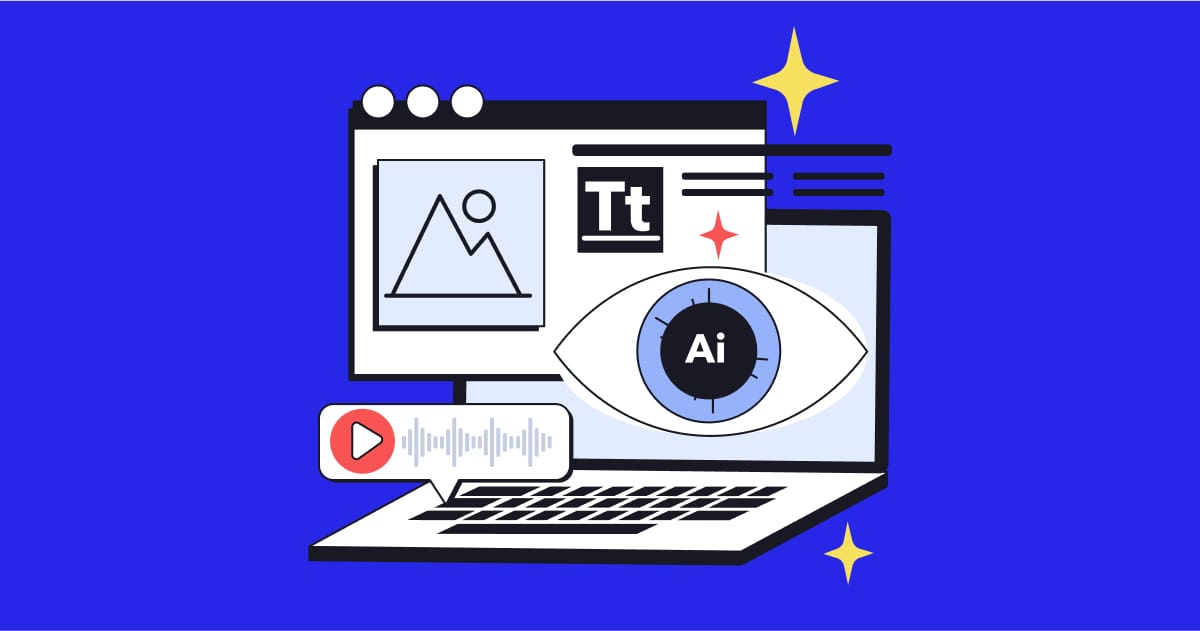
There’s a lot of noise out there about AI—but when it comes to actually working on your website, most tools either disappoint or get in the way.
So we pulled together the ones that are genuinely helpful. Whether you're cleaning up images, writing better copy, or mapping out a new page, these tools actually make your work easier (and faster).
🧰 Tools That Actually Deliver
Copywriting: Turn ideas into real web copy
If you're staring at a blank page, ChatGPT is the best starting point. It can help you:
Draft website copy from scratch based on just a few prompts
Rewrite existing content to improve clarity or tone
Brainstorm headlines, product descriptions, and FAQ answers
With the right setup, it can even match your brand’s voice.
Image Editing & Creation: Speed up your visuals
Design help without hiring a designer:
ChatGPT (DALL·E), Midjourney or NightCade: Advanced AI image generators for more stylized visual content. The ability grows by the day here and it's amazing what you can do.
Canva Magic Edit: Remove objects, change backgrounds, and polish visuals quickly
remove.bg: One-click background removal—great for product or team photos
SEO Help: Get your content ranking-ready
AI that helps you take real steps toward better visibility:
Yoast (for WordPress): Quick improvements to meta tags and readability
SurferSEO: Offers keyword suggestions based on top-ranking pages
Outranking: Combines outlining, writing, and SEO guidance in one tool
Page Planning: Map your site before you build
Figure out what goes where—before diving into design:
Relume: Generate page outlines and full wireframes based on your business type
Whimsical AI: Build visual sitemaps and wireframes with a prompt
Miro AI: Turn ideas into organized boards and simple user flows
🚀 Actionable Tip
Pick one tool above that solves a problem you’ve been avoiding (like finally writing that About page or replacing a bad product photo). Try it out and see how far it can get you in 30 minutes.
Why This Matters
Using the right AI tools can:
Save hours: Get unstuck faster without sacrificing quality.
Improve site quality: Better copy, cleaner visuals, and more SEO-friendly content.
Lower costs: Cut down on time spent or reduce need for additional contractors.
The trick is using AI to support your project—not take it over. These tools help move things forward without losing control of your vision.